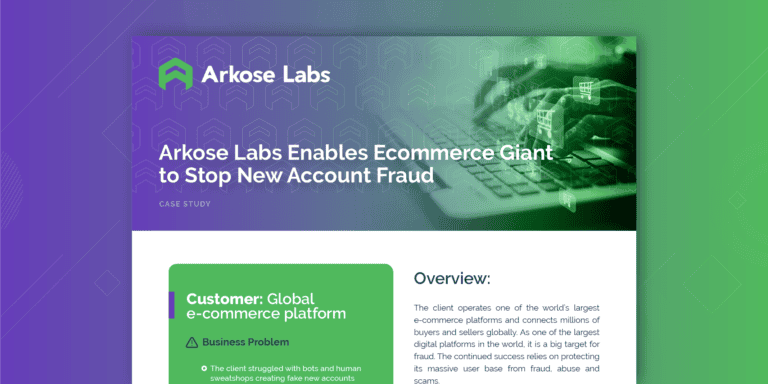Everything You Need to Know About Device Fingerprinting
Device fingerprinting is a powerful tool for preventing fraud and securing online transactions. But what exactly is device fingerprinting? Here, we will explain device fingerprinting and how it works to prevent fraud.
What is Device Fingerprinting?
Device fingerprinting is the process of collecting information about a device's hardware and software configuration in order to uniquely identify it. This information can include details such as the device's operating system, browser version, installed fonts and plugins, screen resolution, time zone, and other characteristics that can be used to differentiate it from other devices.
Device fingerprinting works by collecting this information through various methods, such as web cookies, browser fingerprinting scripts, and other tracking techniques. This data is then analyzed and compared to a database of known device fingerprints to determine whether the device has been seen before or is a new device.
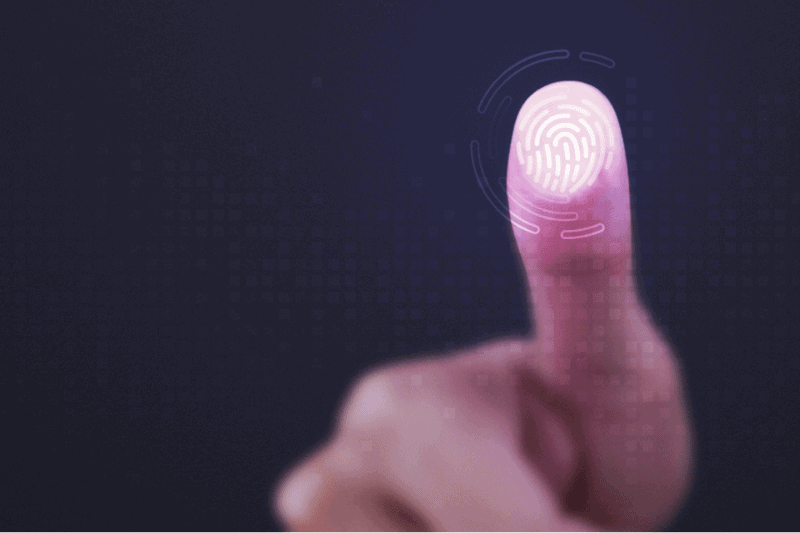
What is Browser Fingerprinting?
Browser fingerprinting is a type of device fingerprinting that specifically focuses on collecting information about a web browser and its settings in order to create a unique identifier for a user's device. It works by collecting various pieces of data, such as the user agent string, screen size, installed fonts, and browser extensions, among other things. This data creates a unique "fingerprint" for the device, which can be used to identify it across the internet, even if the user clears their cookies or uses a different IP address.
Browser fingerprinting is related to device fingerprinting because it is a subset of the overall process of collecting device-specific data to identify and track devices across the internet. While device fingerprinting can include a wide range of data points, including those related to hardware and software settings, browser fingerprinting specifically focuses on collecting information about the user's web browser and its settings.
What is Mobile Device Fingerprinting?
Mobile device fingerprinting is a type of device fingerprinting that focuses specifically on collecting data about mobile devices, such as smartphones and tablets, in order to create a unique identifier for each device. This process is similar to browser fingerprinting and device fingerprinting, but it specifically targets mobile devices and the unique characteristics of their hardware and software.
Mobile device fingerprinting can collect data points such as the device's operating system, screen resolution, battery level, GPS location, installed apps, and other hardware and software details. When combined, these data points create a unique ID for each mobile device, which can be used to track the device across different apps and websites.
Mobile device fingerprinting is used for a variety of purposes, including marketing purposes, analytics, and fraud prevention.
- Advertisers and app developers use this information to build profiles of users' interests and behaviors, and target them with more relevant ads and content.
- Analytics providers use mobile device fingerprints to track user behavior and improve the user experience.
- Fraud prevention companies use mobile device fingerprints to identify and prevent fraudulent activity, such as multiple accounts being created from the same device.
What is a Device Fingerprint Tracker?
A device fingerprint tracker is a software tool or service that collects and analyzes data from a device's hardware and software configuration in order to create a unique identifier, or "fingerprint," for the device. Advertisers, analytics companies, and other businesses that want to gather information about users' browsing habits and preferences frequently use device fingerprint trackers. By tracking a device's fingerprint across different websites and applications, these companies can build a profile of the user's interests and behaviors, and target them with more relevant ads and content.
Device fingerprint trackers can collect a wide range of data points, including the device's operating system, browser type and version, screen resolution, installed fonts and plugins, time zone, and other characteristics that can be used to differentiate it from other devices. This information is often collected through browser cookies, browser fingerprinting scripts, and other tracking techniques.
Who Uses Device Fingerprinting?
Device fingerprinting is used in a variety of industries and sectors, including:
- Online advertising: Device fingerprinting is often used by online advertisers to track users across different websites and create profiles that can be used to deliver targeted advertisements.
- E-commerce: E-commerce companies may use device fingerprinting to prevent fraud and detect suspicious activity on their platforms.
- Banking and finance: Banks and financial institutions may use device fingerprinting to prevent fraud and ensure the security of their online platforms and services.
- Cybersecurity: Cybersecurity platforms can use device fingerprinting to find and follow potential threats and intrusions.
- Government and law enforcement: Government agencies and law enforcement organizations may use device fingerprinting to track criminal activity and identify suspects.
- Healthcare: Healthcare providers may use device fingerprinting to ensure the security of patient data and prevent unauthorized access to medical records.
These are just a few examples of the industries and sectors that use device fingerprinting. As the use of digital technologies continues to grow, device fingerprinting is likely to become even more prevalent across a wide range of industries and applications.
What Tracking Methods are Used in Device Fingerprinting?
There are various online tracking methods used in device fingerprinting, and JavaScript is often involved in many of them. Here are some of the most common tracking methods used in device fingerprinting:
- User agent tracking: User agent tracking involves collecting data about the user's browser, operating system, and device. This information can be collected using a piece of JavaScript, server-side code, or browser plugins.
- Canvas fingerprinting: Canvas fingerprinting involves using JavaScript to draw an invisible image on the user's device, which creates a unique fingerprint based on the device's graphics capabilities.
- Use of cookies: Cookie tracking involves storing a small text file on the user's device, which can be used to track their activity across different websites. This method is commonly used in combination with other tracking methods.
- Web beacon tracking: Web beacon tracking involves embedding a tiny, invisible image or iframe on a website or email, which can be used to track user behavior and collect data about the user's device and location.
- Audio and video fingerprinting: Audio and video fingerprinting involves using JavaScript or other tools to collect data about the user's device's audio and video hardware, which can be used to create a unique identifier for the device.
- IP address tracking: IP address tracking involves collecting data about the user's IP address, which can be used to track their location and device information.
JavaScript is often used in device fingerprinting because it can be executed directly in a web browser and used to access various details about the browser and device configuration. However, other tracking methods may also be used in conjunction with JavaScript-based tracking to collect a wide range of data points and create a unique identifier for the device.
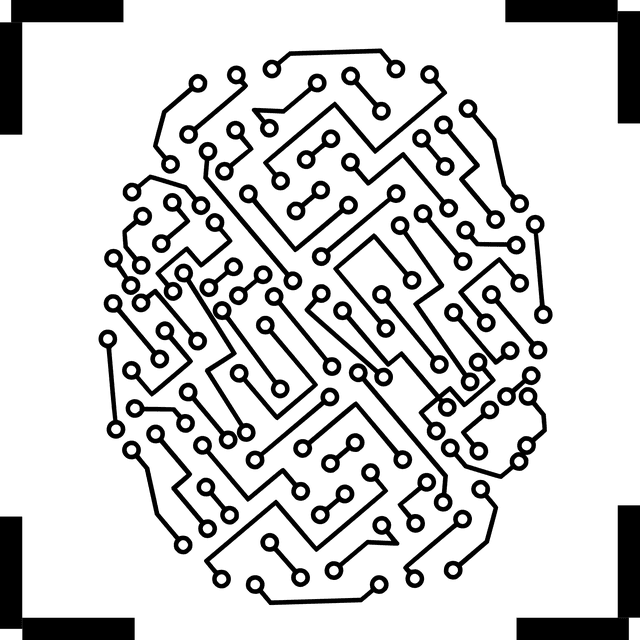
What is Device Fingerprinting Used For?
Device fingerprinting is used for a variety of purposes, including digital advertising and analytics. Advertisers can use device fingerprinting to track users across multiple websites and build a profile of their interests and behaviors in order to target them with more relevant ads, and website owners can use device fingerprinting to gather data about their visitors and improve their website's performance and user experience.
But perhaps the most important way device fingerprinting is used is in the prevention of fraud, including new account fraud or account takeovers. Here are three examples of how device fingerprinting can be used to prevent fraud:
- Login authentication: Device fingerprints can be used as an additional factor for login authentication, along with traditional username and password combinations. If a login attempt is made from a device with a different fingerprint than the one associated with the user's account, this can trigger a security alert and prompt the user to take action to secure their account, such as changing their password or adding two-factor authentication, preventing an account takeover.
- Transaction monitoring: Device fingerprints can be used to monitor transactions made by the user, such as purchases or money transfers. If a transaction is made from a device with a different fingerprint than the one associated with the user's account, this can trigger a security alert and prompt the user to confirm the transaction or take other security measures.
- Fraud detection: Device fingerprints can be used to detect patterns of suspicious activity, such as multiple account creation attempts from the same device. By analyzing device fingerprints across different accounts and transactions, companies can identify potential fraudsters and take action to prevent further fraudulent activity.
Device fingerprinting can be a useful tool for preventing fraud and protecting user accounts. However, it is important to balance the need for security with the need for privacy and transparency and to ensure that users are aware of how their data is being collected and used.
How Accurate is Device Fingerprinting?
By identifying unique device characteristics, device fingerprinting is an effective fraud prevention method. Even if bad actors use private browsing or VPNs, device fingerprinting can accurately identify a device. Advanced machine learning algorithms further improve the accuracy of device fingerprinting over time. Combining device fingerprinting with other fraud prevention methods provides a layered defense against fraudulent activities. The accuracy of device fingerprinting in identifying devices makes it a valuable tool for maintaining secure and trustworthy transactions.
Risks Associated with Device Fingerprinting
Device fingerprinting can pose several risks to user privacy and security. Here are some of the main risks associated with device fingerprinting:
- Tracking and profiling: Device fingerprinting can be used to track users across different websites and applications, allowing companies to build detailed profiles of their interests and behaviors. This information can be used to serve targeted ads or make decisions about user eligibility for certain services or products.
- Identification and authentication: In some cases, device fingerprints may be used to identify and authenticate users. This can be problematic if the fingerprint is used as the sole method of identification or authentication, as it can potentially be stolen or spoofed.
- Security risks: Device fingerprints can be used to exploit security vulnerabilities in browsers or other software. For example, attackers may use fingerprinting to identify the specific version of a browser or plugin being used by a user and then target known vulnerabilities in that version to launch a malware attack.
- Misuse of data: Device fingerprinting may lead to the collection and use of sensitive personal information, which businesses or outside actors may abuse. This can include data such as a user's location, browsing history, or device information.
- Lack of transparency: Users may not be aware of the extent to which their devices are being tracked and the ways in which this information is being used. This lack of transparency can erode trust and lead to concerns about data ownership and control.
Device fingerprinting raises important questions about user privacy and data collection and highlights the need for increased transparency and user control over personal information. It is important for users to be aware of the potential risks associated with device fingerprinting and to take steps to protect their privacy, such as using privacy-enhancing browser extensions, disabling certain tracking features, or regularly clearing their browsing data.
Can Users Block Device Fingerprinting?
Users may attempt to prevent or block device fingerprinting. Here are some ways that users can protect their privacy and limit the effectiveness of device fingerprinting:
- Use privacy-enhancing browser extensions: There are several browser extensions available that can help to protect your privacy and block tracking technologies, including device fingerprinting.
- Use a virtual private network: A VPN can help protect your online privacy by encrypting your internet traffic and hiding your IP address. This can make it more difficult for websites and online services to track your activity and create a device fingerprint.
- Adjust browser settings: Some browsers allow users to adjust their privacy settings to limit the effectiveness of device fingerprinting. For example, users can disable JavaScript, block third-party cookies, or clear their browsing data regularly.
- Use multiple devices: Using different devices for online activities can make it more difficult for websites and online services to track your activity and create a comprehensive device ID.
- Limit online activity: Finally, users can limit their online activity and avoid providing unnecessary information to websites and online services. For example, users can use a disposable email address when signing up for online services or avoid providing personal information such as their phone number or home address.
While these steps can help limit the effectiveness of device fingerprinting, they may not be 100% effective and may also have unintended consequences, such as limiting website functionality or the user experience.
Legal Regulations Around Device Fingerprinting
There are several laws and regulations that govern the collection, use, and sharing of data collected through device fingerprinting, including:
- General Data Protection Regulation: The GDPR is a European Union regulation that governs the collection, use, and processing of personal data. Under the GDPR, individuals have the right to know what data is being collected about them, the right to request that their data be deleted, and the right to object to the use of their data for certain purposes.
- California Consumer Privacy Act: The CCPA is a California state law that regulates the collection, use, and sharing of personal data by businesses that operate in California. Under the CCPA, consumers have the right to know what data is being collected about them, the right to request that their data be deleted, and the right to opt-out of the sale of their data.
- Children's Online Privacy Protection Act: COPPA is a United States federal law that regulates the collection, use, and sharing of data collected from children under the age of 13. Under COPPA, websites and online services that collect data from children must obtain parental consent before collecting, using, or sharing that data.
- General Data Protection Law: LGPD is a Brazilian federal law that regulates the collection, use, and sharing of personal data in Brazil. It is similar to the GDPR and provides similar rights to Brazilian individuals, such as the right to know what data is being collected about them, the right to request that their data be deleted, and the right to object to the use of their data for certain purposes.
These are just a few examples of the laws and regulations that apply to device fingerprinting. It is important for businesses and organizations that use device fingerprinting to be aware of these regulations and ensure that they are complying with them.
How Arkose Labs uses Device Fingerprinting
Arkose Labs is the leading bot management platform, and our holistic approach includes device fingerprinting, IP reputation, and behavior biometrics, combined with our MatchKey Challenge solution that perceives and anticipates bad actors. We stop account takeovers, SMS toll fraud, phishing, fake account creation, and more. Our clients have a guaranteed outcome: Either we stop the bot attacks, or we cover the loss. We’re the only company to offer a $1 million warranty against credential stuffing, SMS toll fraud, and phishing.
If you want to learn more about how Arkose Labs incorporates device fingerprinting into our bot management solutions, book a demo today!